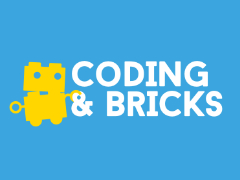Comment trier ses projets dans OmniFocus ? Professionnel vs. personnel ? Par priorité ? Par date d’échéance ? Personnellement je les trie par statut. Si vous regardez l’image ci-dessous vous verrez que j’ai des dossiers nommés « active » (actifs), « stalled » (bloqué), « waiting for » (en attente), etc.

Pourquoi ai-je choisi de trier mes projets de cette manière ? Parce que cela me permet d’identifier en un coup d’œil les projets sur lesquels je dois travailler, ceux que je dois débloquer, ceux qui sont en attente de quelque chose, etc.
Évidemment cette organisation est un peu pénible s’il faut trier manuellement les projets dans les dossiers en fonction de l’évolution de leur statut. C’est pourquoi j’ai écrit un script AppleScript appelé « housekeeping » qui va classer chaque projet automatiquement dans le bon dossier selon son statut. Vous trouverez le code du script ci-dessous. Je l’ai fait un peu à l’arrache, c’est loin d’être un exemple de code propre, et il faudra sûrement l’adapter un peu pour qu’il fonctionne chez vous, néanmoins j’espère qu’il peut vous aider si vous voulez faire quelque chose de similaire.
Ce script fait également d’autres choses : il définit la prochaine date de revue de manière plus « intelligente » : par exemple si la prochaine date de revue tombe un week-end il va déplacer la date de revue au lundi suivant, il va définir la fréquence de revue selon que le projet soit actif ou en attente, etc.
J’ai codé « en dur » certaines chaînes de caractères comme un gros goret, donc pour que le script fonctionne vous devez absolument avoir des dossiers nommés “active”, “stalled”, “waiting for”, “deferred”, “on hold”, “completed”, “dropped”, “templates” et un contexte nommé “Waiting for”. L’alternative étant d’éditer les chaînes de caractères dans le script utiliser d’autres noms. Il y a peut-être d’autres chose qu’il faudra vérifier pour qu’il fonctionne correctement. Pour rappel, ce genre de script est quasi impossible à débugger dans l’éditeur de scripts fourni en standard par Apple, à la place j’utilise Script Debugger de Late Night Software, un outil indispensable pour tout AppleScripter qui se respecte.
Et concernant le débat tabulations contre espaces, l’exemple ici utilise des espaces parce que les tabulations prenaient trop de place, mais mon script original utilise bien des tabulations !
Enfin il y a quelques bouts de code que j’ai piqué à gauche et à droite sur internet, mais je n’arrive plus à retrouver où, donc je tiens à m’en excuser auprès de leurs auteurs originaux. Les développeurs un peu expérimentés les reconnaîtront sûrement, parce que le style du code est clairement différent.
Attention : je ne suis pas responsable des problèmes que peut occasionner ce script, utilisez-le à vos risques et périls !!!
(*
This script does the following:
1. Sort projects in folders based on status
- flagged
- active
- stalled
- waiting for
- defered
- completed
- dropped
2. Set review date to now for:
- Projects modified since last run
- Projects moved
3. Set review interval to weekly for:
- Projects that are active, stalled or waiting for
4. A few other things
*)
property fiveMinutes : 300
property oneDay : 86400
property sevenDays : 604800
property fourteenDays : 1209600
property twentyoneDays : 1814400
property sixtyDays : 51840000
property twelveWeeks : 7257600
property changeGracePeriod : 0 -- 240
property contextWaitingFor : {"waiting for"}
property contextStalled : {"object", "reference"}
-- if script was never run set last run to 5 minutes ago by default
property lastRun : (current date) - fiveMinutes
property putOnHoldIfWaitingForTooLong : sixtyDays
global theFlaggedFolder
global theActiveFolder
global theStalledFolder
global theWaitingForFolder
global theDeferredFolder
global theOnHoldFolder
global theCompletedFolder
global theDroppedFolder
global theTemplateFolder
global theWaitingForContext
property scriptSuiteName : "Projects Housekeeping"
tell application "OmniFocus"
tell front document
compact
try
-- set theFlaggedFolder to (first folder whose name is "flagged")
set theActiveFolder to (first folder whose name is "active")
set theStalledFolder to (first folder whose name is "stalled")
set theWaitingForFolder to (first folder whose name is "waiting for")
set theDeferredFolder to (first folder whose name is "deferred")
set theOnHoldFolder to (first folder whose name is "on hold")
set theCompletedFolder to (first folder whose name is "completed")
set theDroppedFolder to (first folder whose name is "dropped")
set theTemplateFolder to (first folder whose name is "templates")
set theWaitingForContext to (first flattened context whose name is "Waiting For")
set will autosave to false
-- set selected sidebar tab to
set projectsMoved to my moveActiveProjects(it, {})
set projectsMoved to projectsMoved or my moveNonActiveProjects(it)
set will autosave to true
on error errText number errNum
set will autosave to true
display dialog "Error: " & errNum & return & errText
return
end try
if projectsMoved is true then
set msg to "Please review projects."
my notify("Did some housekeeping!", msg)
else
set msg to "I had nothing to do."
end if
end tell
end tell
set lastRun to (current date)
on moveNonActiveProjects(theContainer)
set projectsMoved to false
using terms from application "OmniFocus"
set theProjects to every flattened project of theContainer whose status is on hold ¬
and singleton action holder is false
repeat with aProject in theProjects
if completed by children of aProject is true then
-- do not complete projects when all tasks are done to avoid accidental completion
set completed by children of aProject to false
end if
set theResult to my reviewIfTaskModified(aProject)
if theResult is equal to 0 then
my reviewMonthly(aProject)
end if
set isProjectMoved to my moveProject(aProject, theOnHoldFolder)
set projectsMoved to projectsMoved or isProjectMoved
end repeat
set theProjects to every flattened project of theContainer whose status is done ¬
and singleton action holder is false
repeat with aProject in theProjects
if completed by children of aProject is true then
-- do not complete projects whene all tasks are done to avoid accidental completion
set completed by children of aProject to false
end if
-- No need to change review interval
set isProjectMoved to my moveProject(aProject, theCompletedFolder)
set projectsMoved to projectsMoved or isProjectMoved
end repeat
set theProjects to every flattened project of theContainer whose status is dropped ¬
and singleton action holder is false
repeat with aProject in theProjects
if completed by children of aProject is true then
-- do not complete projects when all tasks are done to avoid accidental completion
set completed by children of aProject to false
end if
-- No need to change review interval
set isProjectMoved to my moveProject(aProject, theDroppedFolder)
set projectsMoved to projectsMoved or isProjectMoved
end repeat
end using terms from
return projectsMoved
end moveNonActiveProjects
on moveActiveProjects(theContainer)
set projectsMoved to false
-- log "Executing Housekeeping Script"
using terms from application "OmniFocus"
set theProjects to every flattened project of theContainer whose status is active ¬
and singleton action holder is false
set projectsMoved to my moveActiveProjectsProjects(theProjects)
end using terms from
return projectsMoved
end moveActiveProjects
on moveActiveProjectsProjects(theProjects)
using terms from application "OmniFocus"
set projectsMoved to false
repeat with aProject in theProjects
set projectContainer to container of aProject
if (class of projectContainer is not folder or (class of projectContainer is folder ¬
and projectContainer is not hidden)) then
if folder of aProject is not theTemplateFolder then
if completed by children of aProject is true then
set completed by children of aProject to false
end if
my reviewIfTaskModified(aProject)
-- Checks if there is a next task
-- If yes, then get context of next task
set theNextTask to next task of aProject
set isNoNextTask to false
set theNextTaskContextName to "****"
set isAlreadyProcessed to false
set isDeferredNextTask to false
if theNextTask is missing value then
set theActiveTasks to ¬
(every flattened task of aProject whose completed is false ¬
and number of tasks is equal to 0)
if (count of theActiveTasks) is greater than or equal to 1 then
set theActiveTask to item 1 of theActiveTasks
if theActiveTask is not missing value then
if defer date of theActiveTask is not missing value then
if defer date of theActiveTask is greater than (current date) then
set isDeferredNextTask to true
else
set theNextTask to theActiveTask
set theNextTaskContextName to name of context of theNextTask
end if
else
set theNextTask to theActiveTask
set theNextTaskContextName to name of context of theNextTask
end if
else
set isNoNextTask to true
end if
else -- project has no next tasks
set isNoNextTask to true
set theWaitingForTasks to (every flattened task of aProject whose completed is false)
set isNoNextTask to true
repeat with theWaitingForTask in theWaitingForTasks
if context of theWaitingForTask is equal to theWaitingForContext then
set theNextTask to theWaitingForTask
set isNoNextTask to false
if context of theNextTask is not missing value then
set theNextTaskContextName to name of context of theNextTask
end if
exit repeat
end if
end repeat
end if
else
-- If the next task is the project itself, consider there is no task left.
if id of theNextTask is equal to id of root task of aProject then
set isNoNextTask to true
else
set isNoNextTask to false
if context of theNextTask is not missing value then
set theNextTaskContextName to name of context of theNextTask
end if
end if
end if
--
-- Process DEFERRED projects
--
if isAlreadyProcessed is false then
if defer date of aProject is not missing value then
set theCurrentDate to current date
set theCurrentDate to theCurrentDate - (theCurrentDate's time)
-- Second condition is to avoid the project being marked for review again and again
-- if review date is today
if defer date of aProject is greater than or equal to my tomorrow() then
my setNextReviewDate(aProject, defer date of aProject)
set isProjectMoved to my moveProject(aProject, theDeferredFolder)
set projectsMoved to projectsMoved or isProjectMoved
set isAlreadyProcessed to true
end if
end if
end if
if isAlreadyProcessed is false then
if isDeferredNextTask then
if defer date of theActiveTask is greater than or equal to my tomorrow() then
my setNextReviewDate(aProject, defer date of theActiveTask)
set isProjectMoved to my moveProject(aProject, theDeferredFolder)
set projectsMoved to projectsMoved or isProjectMoved
set isAlreadyProcessed to true
end if
end if
end if
--
-- Process WAITING FOR projects
--
if isAlreadyProcessed is false then
if theNextTaskContextName is in contextWaitingFor then
--
-- ...then it is waiting for but if waiting for more than twenty one days...
--
set theTimeDifference to (current date) - (modification date of theNextTask)
if theTimeDifference is greater than putOnHoldIfWaitingForTooLong ¬
and putOnHoldIfWaitingForTooLong is not equal to 0 then
--
-- ...then we were patient enough, change status and move it to on hold
--
my reviewDaily(aProject)
my setStatus(aProject, on hold)
set isProjectMoved to my moveProject(aProject, theOnHoldFolder)
set projectsMoved to projectsMoved or isProjectMoved
set isAlreadyProcessed to true
else
--
-- ...else it's really waiting for
--
if theTimeDifference is greater than sevenDays then
-- waiting for more than seven days? Review weekly
my reviewWeekly(aProject)
else
-- waiting for less than one week? Review daily
my reviewDaily(aProject)
end if
set isProjectMoved to my moveProject(aProject, theWaitingForFolder)
set projectsMoved to projectsMoved or isProjectMoved
set isAlreadyProcessed to true
end if
end if
end if
--
-- Process STALLED projects
--
if isAlreadyProcessed is false then
if isNoNextTask is true or theNextTaskContextName is in contextStalled then
my reviewDaily(aProject)
set isProjectMoved to my moveProject(aProject, theStalledFolder)
set projectsMoved to projectsMoved or isProjectMoved
set isAlreadyProcessed to true
end if
end if
--
-- Process ACTIVE projects
--
if isAlreadyProcessed is false then
my reviewDaily(aProject)
if folder of aProject is not theActiveFolder then
set isProjectMoved to my moveProject(aProject, theActiveFolder)
set projectsMoved to projectsMoved or isProjectMoved
set isAlreadyProcessed to true
end if
end if
end if
end if
end repeat
end using terms from
return projectsMoved
end moveActiveProjectsProjects
(*
Changes the status of a project and logs it.
*)
on setStatus(aProject, aStatus)
tell application "OmniFocus"
tell front document
if status of aProject is not aStatus then
set status of aProject to aStatus
log "Changed status of project: " & (name of aProject)
end if
end tell
end tell
end setStatus
(*
Moves a Project to a new folder
*)
on moveProject(aProject, aFolder)
set projectMoved to false
tell application "OmniFocus"
tell front document
if folder of aProject is not aFolder then
my reviewNow(aProject)
move aProject to (beginning of sections of aFolder)
set projectMoved to true
log "Moved project: " & (name of aProject)
end if
end tell
end tell
return projectMoved
end moveProject
(*
Mark a project for review if a task has been modified
*)
on reviewIfTaskModified(aProject)
tell application "OmniFocus"
tell front document
set theTasks to (every flattened task of aProject ¬
whose modification date is greater than lastRun and completed is false)
if (count of theTasks) is greater than 0 then
my reviewNow(aProject)
return 1
else
return 0
end if
end tell
end tell
end reviewIfTaskModified
(*
Gets tomorrow, midnight.
*)
on tomorrow()
copy (current date) to theDate
return (theDate + oneDay - (theDate's time))
end tomorrow
on reviewNow(aProject)
set theNextReview to current date
-- note: do not change review interval in this case
my setNextReviewDate(aProject, theNextReview)
end reviewNow
on reviewDaily(aProject)
set theNextReview to my tomorrow()
tell application "OmniFocus"
tell front document
set _ri to {unit:(day), steps:(1), fixed:(false)}
my setReviewInterval(aProject, _ri)
my setNextReviewDate(aProject, theNextReview)
end tell
end tell
end reviewDaily
on reviewWeekly(aProject)
-- Set the next weekly review to next Monday
set theNextReview to ¬
DateOfThisInstanceOfThisWeekdayBeforeOrAfterThisDate(current date, Monday, 1)
using terms from application "OmniFocus"
set _ri to {unit:(week), steps:(1), fixed:(false)}
end using terms from
tell application "OmniFocus"
tell front document
my setReviewInterval(aProject, _ri)
my setNextReviewDate(aProject, theNextReview)
end tell
end tell
end reviewWeekly
(*
Sets the next review date to the next first Monday of a Month
(this month if first Monday not already passed)
(next month if first Monday already passed)
*)
on reviewMonthly(aProject)
copy (current date) to theNextReview
if (weekday of theNextReview is Monday) ¬
and (day of theNextReview ≤ 7) and (theNextReview > (current date)) then
-- do nothing because next review is already first Monday and in the future
else
set theNextReview's day to 32
set theNextReview's day to 1
-- That stuff below is to always set the monthly review on the first Monday of the Month
set dateOffset to {1, 0, 6, 5, 4, 3, 2}
set theOffset to item ((weekday of theNextReview) as integer) of dateOffset
set theNextReview's day to 1 + theOffset
set theNextReview to theNextReview - (theNextReview's time)
tell application "OmniFocus"
tell front document
set _ri to {unit:(month), steps:(1), fixed:(false)}
my setReviewInterval(aProject, _ri)
my setNextReviewDate(aProject, theNextReview)
end tell
end tell
end if
end reviewMonthly
on setReviewInterval(aProject, _ri)
tell application "OmniFocus"
tell front document
if review interval of aProject is not equal to _ri then
set review interval of aProject to _ri
log "Changed review interval: " & (name of aProject)
end if
end tell
end tell
end setReviewInterval
(*
Sets the review date for the project to the date specified, but only if:
- the project's review date is greater than today (is in the future)
- the project's review date is not already equal to the new review date
If the review date is a Saturday or Sunday, sets it to the next Monday
*)
on setNextReviewDate(aProject, aDate)
tell application "OmniFocus"
tell front document
-- Skip Saturdays and Sundays, use Monday instead, and remove Date's time.
set aDate to (my skipWeekends(aDate)) - (aDate's time)
-- Only change review date if it is greater than now and is different from the new date
if next review date of aProject is greater than (current date) ¬
and next review date of aProject is not equal to aDate then
set next review date of aProject to aDate
log "Changed review date: " & (name of aProject)
end if
end tell
end tell
end setNextReviewDate
on skipWeekends(aDate)
if weekday of aDate is Saturday then
set aDate to aDate + 2 * oneDay
else if weekday of aDate is Sunday then
set aDate to aDate + oneDay
end if
return aDate
end skipWeekends
on DateOfThisInstanceOfThisWeekdayBeforeOrAfterThisDate(d, w, i) -- returns a date
-- Keep an note of whether the instance value *starts* as zero
set instanceIsZero to (i is 0)
-- Increment negative instances to compensate for the following subtraction loop
if i < 0 and d's weekday is not w then set i to i + 1
-- Subtract a day at a time until the required weekday is reached
repeat until d's weekday is w
set d to d - days
-- Increment an original zero instance to 1 if subtracting from Sunday into Saturday
if instanceIsZero and d's weekday is Saturday then set i to 1
end repeat
-- Add (adjusted instance) * weeks to the date just obtained and zero the time
d + i * weeks - (d's time)
end DateOfThisInstanceOfThisWeekdayBeforeOrAfterThisDate
(*
Uses Notification Center to display a notification message.
theTitle – a string giving the notification title
theDescription – a string describing the notification event
*)
on notify(theTitle, theDescription)
display notification theDescription with title scriptSuiteName subtitle theTitle
end notify